Product Updates
If you have any suggestions then please send us a message here - we love to hear your ideas!
Thu 15 Jan 2026
Interview Location Organiser
The Location Organiser in All Jobs Pro helps ensure candidates always go to the right place, without recruiters and managers needing to manually type or copy-paste addresses.
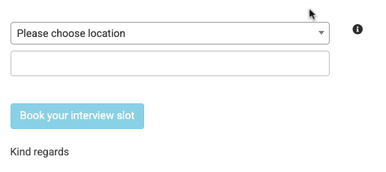
Easier with the Location Organiser
- No one needs to remember or retype addresses
- The risk of sending incorrect or outdated locations is removed
- Optionally a map or directions document can also be automatically added
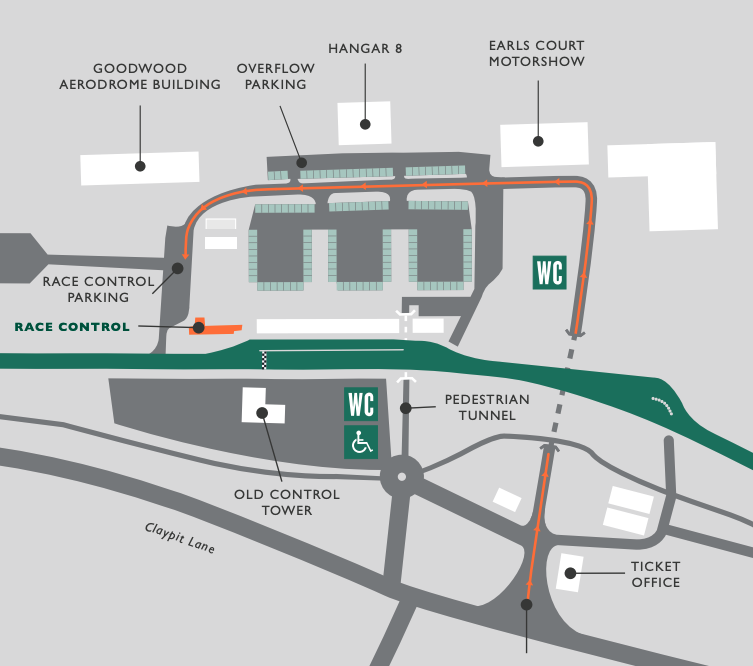
At a glance
- All interview locations are stored centrally within All Jobs Pro.
- When inviting a candidate to in-person interview, simply:
- Choose the interview location from the dropdown list
- The full address is added into the invite message
- No manual typing / copy pasting is required.
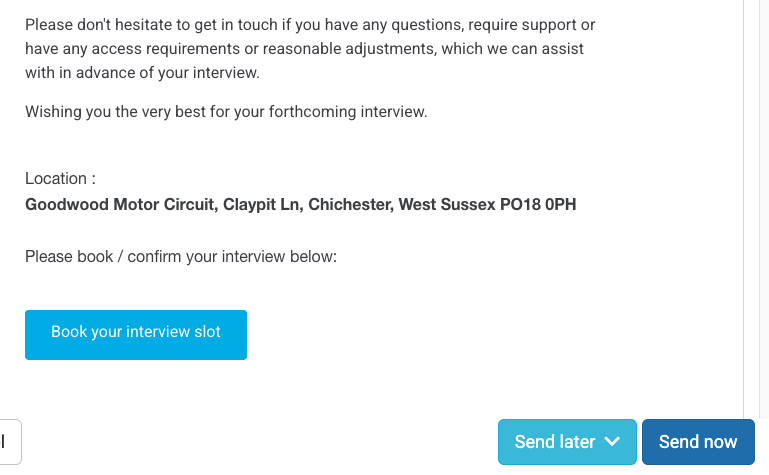
Managing Your Locations
Interview locations are administered in Admin > Departments & Locations.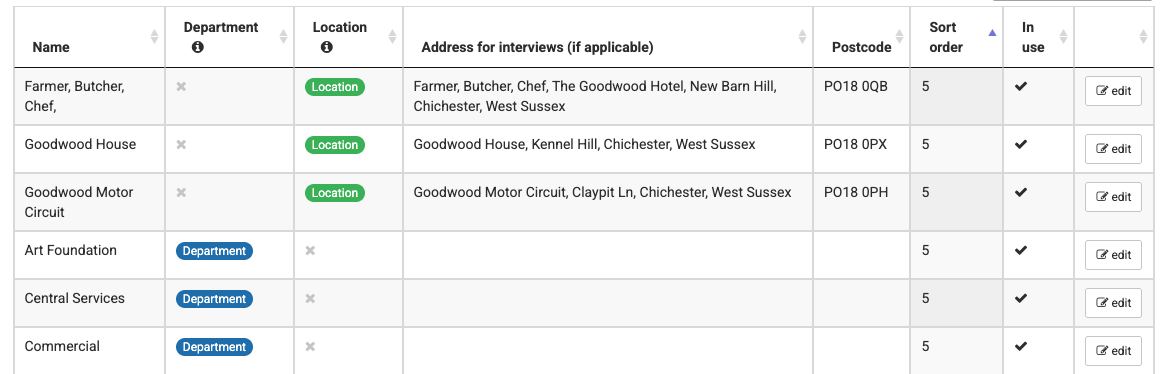
Link to send this to a colleage :
Interview Location Organiser
When a candidate asks for their data to be deleted during recruitment
Occasionally a candidate may ask for their application data to be deleted before or shortly after your recruitment process has concluded.
This can feel awkward as there is a difficult balance between delivering on GDPR obligations whilst needing to protect your organisation's records so that in the event a candidate were to make a claim (eg that they felt they were not treated fairly) then the organisation would be able to defend its hiring decision.
Naturally one wants to be sympathetic to any candidate request for deletion but on the other hand one doesn't want to leave the organisation exposed - this can be a real tightrope to have to walk!
Privacy Policy Background
When registering and/or applying for jobs on an All Jobs Pro powered careers portal, candidates are asked to read and agree to our privacy policy (click to view this in a new window).
In the "How long will this data be retained?" heading it says :
“If your job application is not successful your job application information will continue to be available to our Customer for 6 months so that in the event that you were to make a claim regarding your job application then our Customer can make reference to your application in any resultant tribunal.
After 6 months your job application data will be deleted (unless you have requested we continue to process your data in relation to another of the recruitment Services we offer - for example if you want us to continue to notify you about further job vacancies that arise or you have opted in to be included in our Customer's Talent Pool).”
According to the Information Commissioner's Office (ICO) organisations are permitted to retain data "When keeping your data is necessary for establishing, exercising or defending legal claims". See the "When can the organisation say no?" section here.
This is important so that the organisation is able to:
- Respond to questions or complaints about a hiring decision
- Defend a potential discrimination or unfair treatment claim
- Evidence that decisions were based on role-related criteria
- Demonstrate that recruitment decisions were fair, objective, and non-discriminatory
Because Employment Tribunal claims (and internal grievances) can arise weeks or months after a decision, immediate deletion could place employers at an unreasonable legal risk.
Why All Jobs Pro uses a 6 month retention period
In accordance with our privacy policy that candidates are asked to read and agree to when they register / apply for a job on our platform, All Jobs Pro retains job application data for six months following a job application.
After this period, data is automatically deleted or anonymised unless there is a lawful reason to retain it for longer (for example if you notify us of an unresolved complaint or claim) or if the candidate has opted in to one of our ongoing services (such as Job Alerts or Talent Pool).
What to say to a candidate who requests deletion
This isn't an easy answer and you may want to seek advice from your company's legal advisor.
“We understand your request. You can manage your data by signing into to All Jobs Pro (the hiring platform that you applied for the job at our organisation on) and click on My Details > My Data where there are various options relating to data.
If you follow the "Delete all data" procedure your application data will no longer be available to anyone in our organisation (except in very specific circumstances, please see below) and in due course your data will be permanently deleted.
Please understand that the recruitment privacy policy (that all candidates are asked to read and agree to at the point of applying for a job through our hiring platform and which you can review here) does explain that all application data is stored for 6 months so that we can demonstrate fair and lawful decision-making if required.
Once that 6 month period has passed, our hiring platform automatically deletes your data. In the meantime the application data is stored securely and would only be accessed in the circumstances explained above"
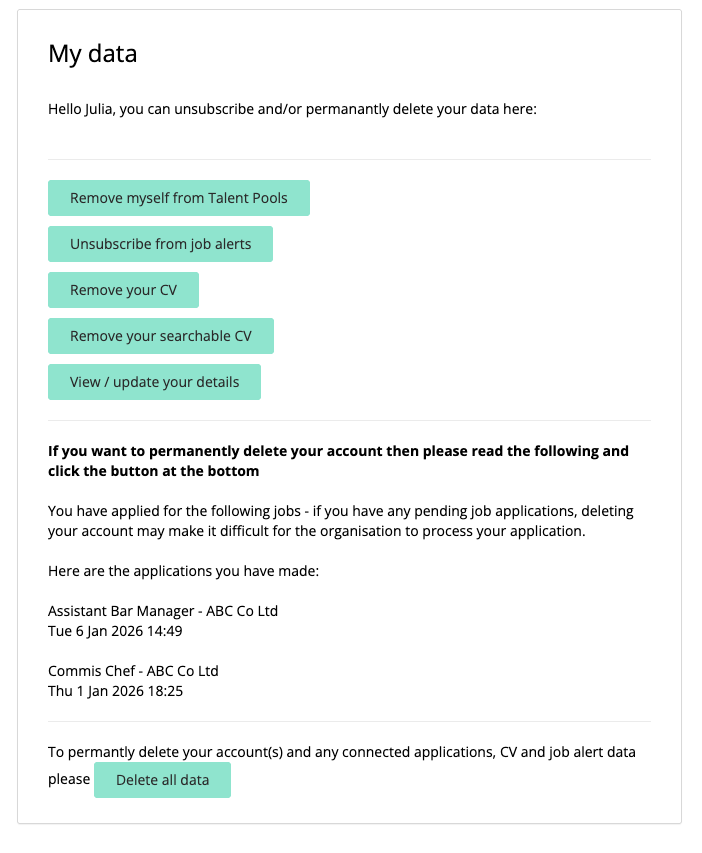
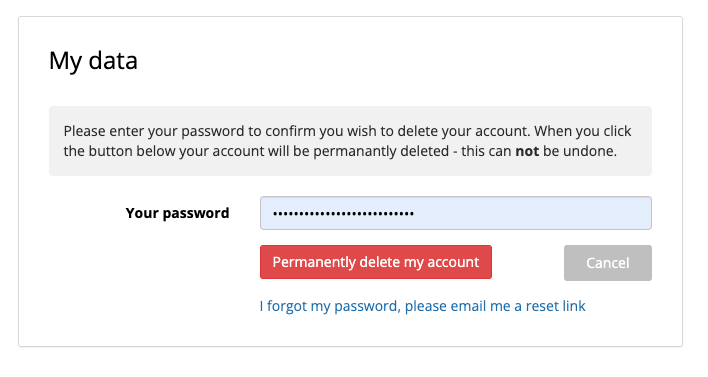
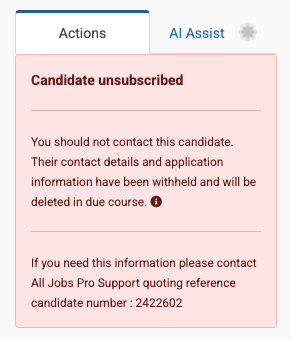
What All Jobs Pro does when a candidate follows the delete procedure before the 6 months retention period has expired?
The candidate's application information in the ATS is immediately hidden from view and put into "do not contact" mode, their data is not deleted initially so that in the event a need for you to defend a legal claim were to arise, it would then be available to you (by contacting All Jobs Pro). Once the six month period has passed their data is of course deleted per their request.
Key takeaways for employers
- You are not breaching GDPR by retaining recruitment data for a reasonable, stated period
- Immediate deletion is not required where legitimate interests apply
- Clear record keeping of objective decision-making are recommended
- Candidates gave their consent for their data to be stored for six months at the point they applied for the job
- Candidates can control their data via the My Details > My Data menu (inside your All Jobs Pro powered careers portal where they applied for the job)
All Jobs Pro is designed to support fair data processing, to inform candidates fairly and protect our clients from legal unnecessary risk. If you have any feedback on our approach please do let us know - we're always listening.
Link to send this to a colleage :
When a candidate asks for their data to be deleted during recruitment
Post your academia roles on Jobs.ac
Trusted by universities, colleges, research institutes and public-sector organisations across the UK, the site attracts people who are actively looking for meaningful, career-advancing roles - not casual browsers.

Why jobs.ac.uk?
- A large, specialist audience of academics, researchers, technical staff and professional-services candidates
- Strong brand recognition across the higher-education and research sectors
- High engagement from job-seekers looking for roles with purpose

A great fit for SMEs
You don’t need a university-sized budget. With clear product tiers and strong sector targeting, jobs.ac.uk gives SME employers access to highly relevant candidates without unnecessary spend or noise.How we help
If you'd like your vacancy advertised on jobs.ac.uk, just let your All Jobs Pro Account Manager know and we will:
- Set everything up for you
- Track performance and keep your hiring process running smoothly through your ATS
- All applications flow straight into your All Jobs Pro dashboard - alongside your other candidates - so your hiring process stays simple and in one place
Link to send this to a colleage :
Post your academia roles on Jobs.ac
Post your arts roles on Arts Professional
Whether you’re recruiting for a Theatre Manager, Development Officer, Producer or Creative Director, your role will be seen by thousands of engaged, experienced candidates who are already immersed in the sector.
Arts Professional readers don't just browse jobs - they understand the landscape and the challenges, making them especially valuable applicants.
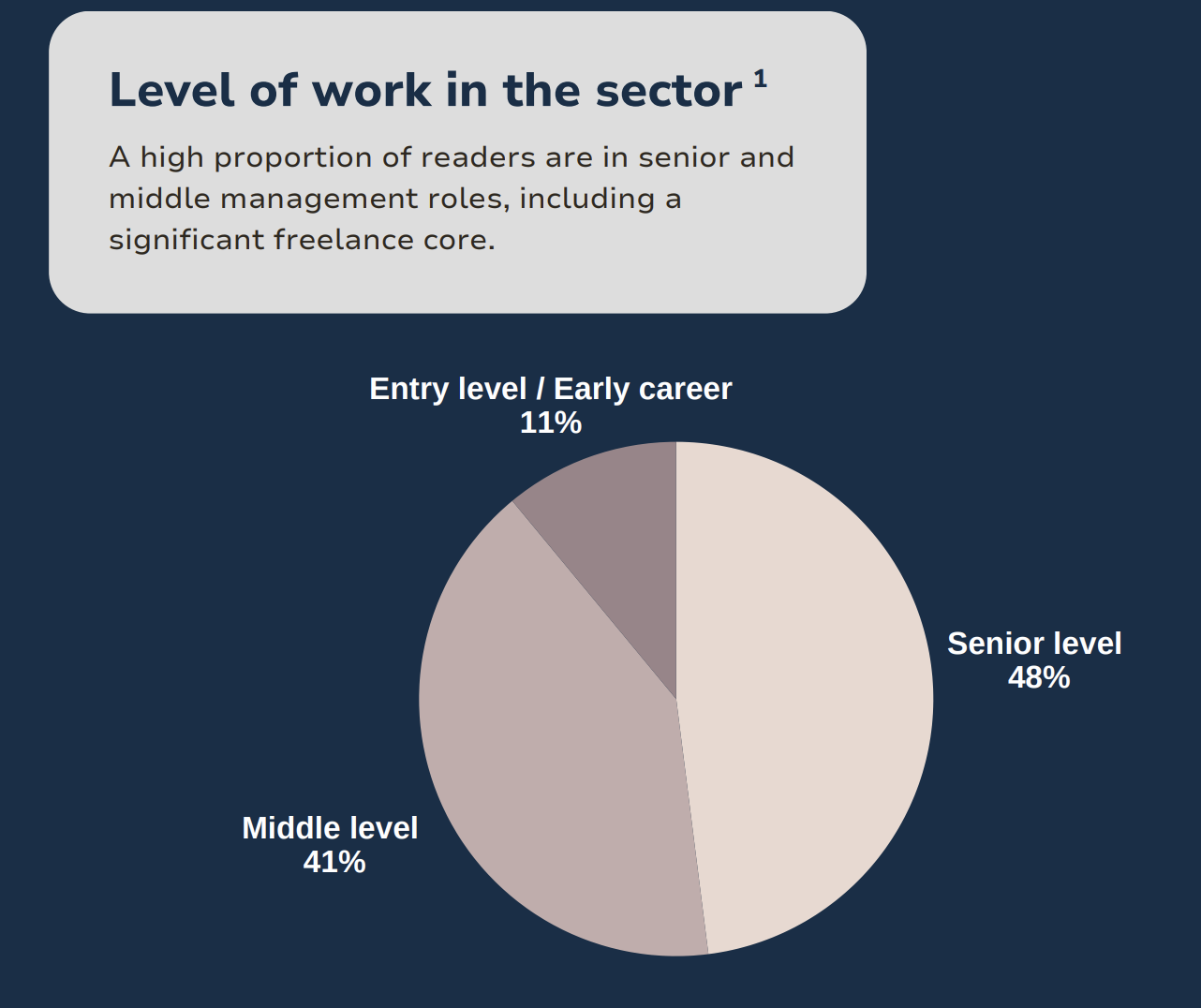
Arts Professional readers work in cultural venues, companies, institutions and organisations connected with the arts and cultural sector. This includes theatre, visual arts, dance, digital art, heritage, music, literature and many other artforms.
Some work for local authorities, funding and policy making bodies, sector support, trade or membership organisations, community arts charities, education providers, development agencies or consultancies and service providers.
Others are trustees, freelance arts professionals or creative practitioners. Many have more than one role in the sector.
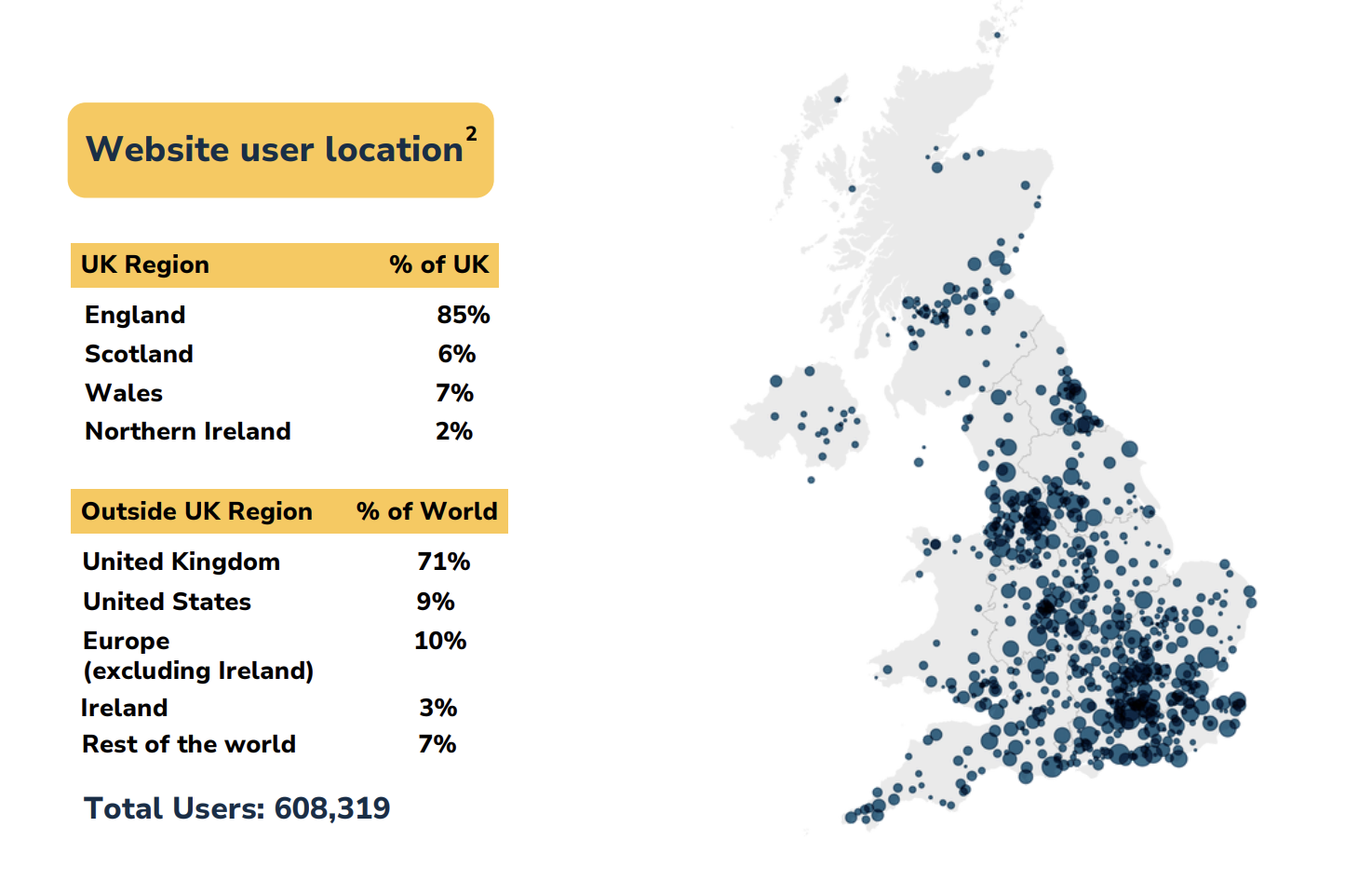
Why Arts Professional?
ArtsProfessional is trusted by:
- Theatres, museums, galleries, and touring companies
- Local authorities and funding bodies
- Education providers and development agencies
- Freelancers, creative practitioners, and trustees
Vacancies are shared via:
- 40,000+ direct email subscribers
- 100,000+ weekly social reach
Link to send this to a colleage :
Post your arts roles on Arts Professional
Automatic Teams Meetings for Interviews
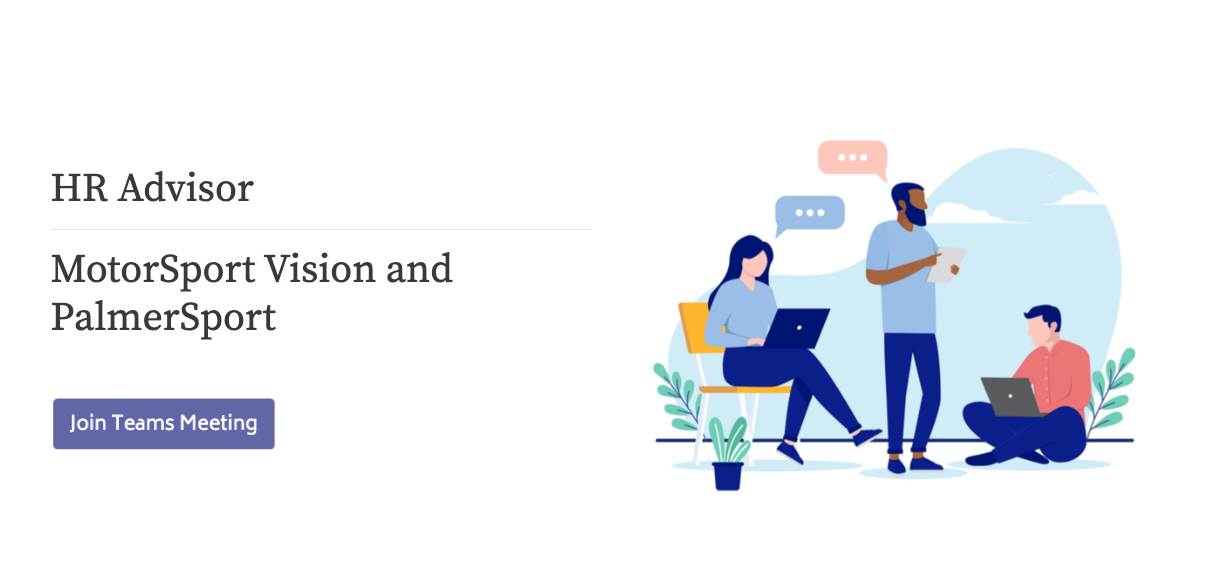
When a candidate books their interview slot, All Jobs Pro automatically creates a Teams Meeting and emails the link to both the candidate and the interview panel.
No need to manually set up the meeting / send links - it's all handled seamlessly in the background.
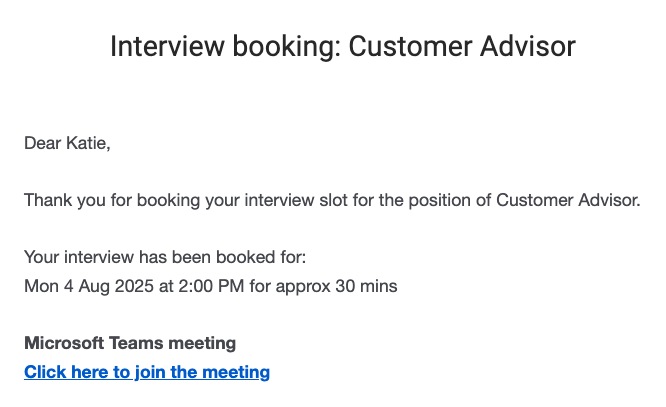
How it works
Ask All Jobs Pro support to activate the Teams Meetings option for your company's account, this will give you the option to invite candidates for a "Teams Interview"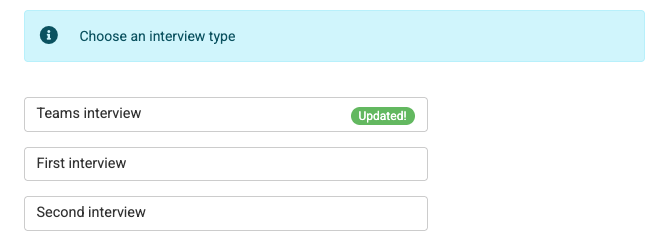
- When a candidate books their Teams Interview slot via All Jobs Pro
- A Microsoft Teams Meeting is created for that date and time
- The meeting link is emailed to the candidate and all members of the interview panel
- There is no lobby for this Teams Meeting - as attendees arrive they are automatically admitted to the meeting
So far candidate feedback has been super positive!
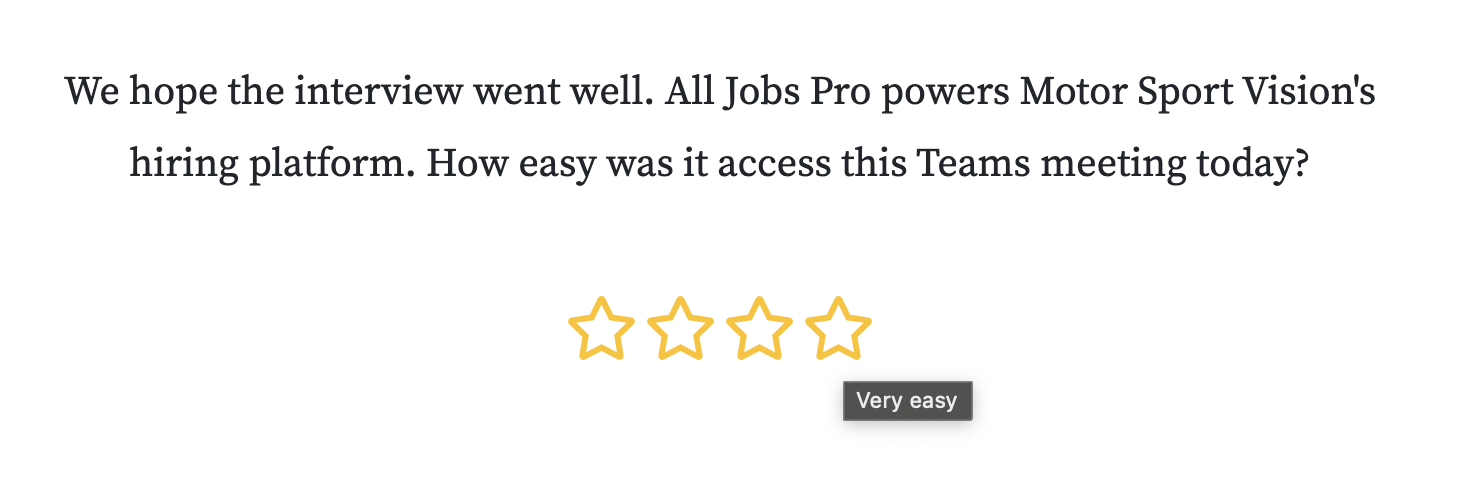
This add on feature is free to try and all feedback is welcomed. We hope you find it helpful.
Link to send this to a colleage :
Automatic Teams Meetings for Interviews
Caterer Integration
Caterer.com attracts thousands of hospitality professionals every month, from Chefs and Restaurant Managers to hotel staff and Front-of-House teams. By posting to Caterer.com through All Jobs Pro, your adverts reach this highly targeted audience instantly - no copying and pasting, no extra admin.
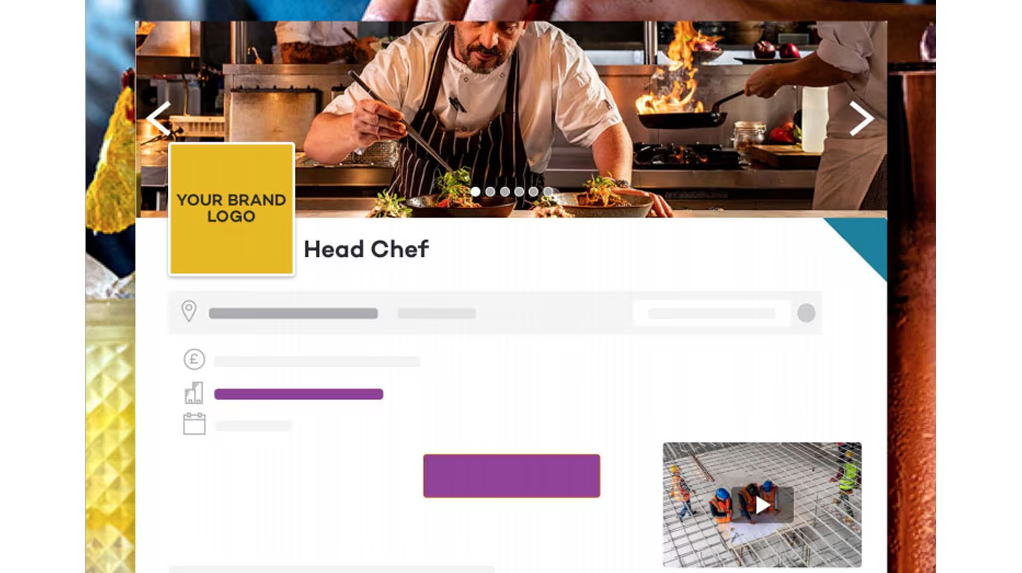
Applications flow straight back into All Jobs Pro ATS, where you can review, track, and progress candidates alongside applications from your other job board postings. This gives you one central place to manage your entire hiring process while benefiting from Caterer’s unrivalled reach in the hospitality sector.
Key benefits:
- Advertise directly on Caterer.com from within All Jobs Pro.
- Reach a large, engaged pool of hospitality and catering professionals.
- Manage every application in your ATS - no switching between platforms.
- Save time and reduce admin with one streamlined process.

With All Jobs Pro and Caterer working together, hiring managers can focus on finding the right talent for their hospitality teams quickly and efficiently.
Link to send this to a colleage :
Caterer Integration
Keep track of your DBS checks
You can now record and monitor whether a DBS check is required for each vacancy directly within the ATS.
When you create a vacancy you will now be prompted to record if the role requires a DBS check, and if so what type:
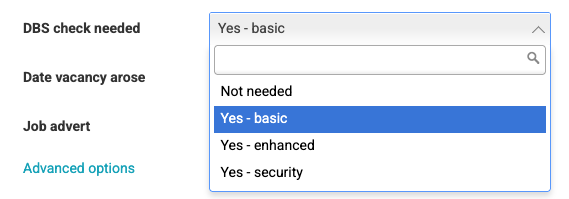
No more sticky notes, spreadsheets, or “Did we ask for that?” moments:
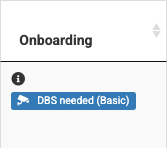
It’s all there, seamlessly integrated into your existing hiring workflow.
Fewer admin headaches. Better compliance. A smoother process for everyone.
Link to send this to a colleage :
Keep track of your DBS checks
Email Tracking - how to tell if you're being (un)professionally Ghosted
Every recruiter has been there - you send an important email to a promising candidate, only to hear nothing back. Are they no longer interested, or did your message get buried in their spam folder? Maybe there's a typo in their email address?..
Every email sent from within All Jobs Pro includes blue tick read receipts which enables you to see if a candidate has opened your email - helping you determine whether they’re engaging or if it’s time for a follow-up call (or to contact other candidates).
Look for the read receipt icon - hover over it for details of when the email was opened.
Update: All Jobs Pro now shows a blue tick (rather than the green envelope shown in the animation above) when your email has been read
All Jobs Pro also tells you if an email has not yet been opened
Email tracking accuracy
All Jobs Pro uses pixel tracking to detect when a candidate opens an email. This works by embedding a tiny, invisible image (tracking pixel) in the email which loads when the recipient opens it.It is worth noting that email tracking relies on the recipient having the 'download images from this sender' option turned on in their emails. If a candidate has that switched off, then there is no way to know if or when they opened the email. This scenario would give rise to a "false negative" ie where the candidate has opened the email, but our tracking system wasn’t made aware. In these situations All Jobs Pro will display the email as "not opened yet" - even though it actually has been.
On the other hand, if the email is showing as "Opened" in All Jobs Pro you can be reasonably confident that is accurate as "false positives" are not generally an issue.
As a guide, 94%* of recent "Invite to Interview" emails sent from within All Jobs Pro were recorded as having been Opened by email tracking. This indicates that a significant majority of candidates do have images enabled in their email settings, making email tracking a useful signal of candidate engagement.
* we actively monitor this as we know how important email delivery is.
What about bounce backs and typos in email addresses?
If the candidate entered a typo in their address when they applied or if their email address starts bouncing back, All Jobs Pro alerts you to this so you can take this in to account and reach out through another channel instead of waiting in the dark.We display this message prominently in various places - so if you're not seeing it, you can be pretty confident the candidate's email is working.
When the candidate next tries to sign in we explain the problem to them and provide a way to resolve the situation.
Don’t let email uncertainty slow down your recruitment process
With All Jobs Pro’s email tracking and bounce notifications, you’ll know exactly when to follow up - or when to move on; ask us to contact you for a quick demoLink to send this to a colleage :
Email Tracking - how to tell if you're being (un)professionally Ghosted
Introducing Dark Mode
How to enable dark mode?
Simply toggle Dark Mode on / off with the moon symbol in the top right of your screen.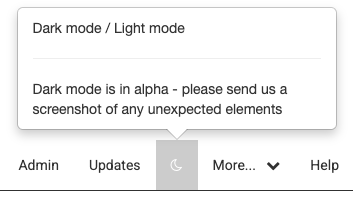
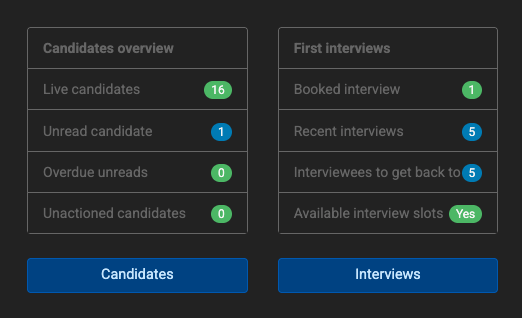
This gives you a sleek, modern interface that reduces eye strain and looks great, day or night.
Why use Dark Mode?
- Less strain on your eyes
- Great for working late (hopefully you don't need to do this too often)
- Makes you look screen look a Web Developer (and we all know how cool that is! ;)
Enjoy and please do keep the suggestions coming...
Link to send this to a colleage :
Introducing Dark Mode
AI-Assisted CV Highlighting - helping you surface the best candidates every time.
AI Assist highlights the sections of each candidate's CV that match the Key Qualities you consider important for your vacancy.
This helps you shortlist faster, with deeper insight and confidence that you're surfacing the best candidates every time.
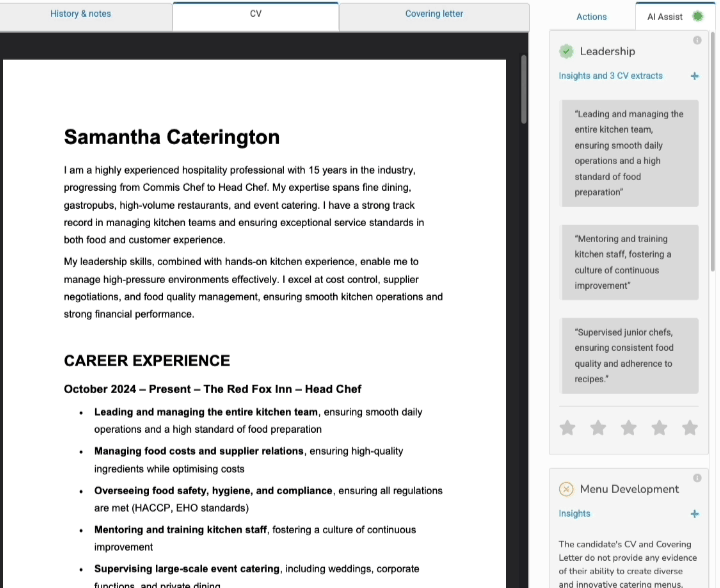
Establishing the Key Qualities that are important for your vacancy
AI Assist analyses your job advert and suggests Qualities (qualifications, experience, skills etc) that are likely to be important.You then select the Key Qualities that you consider the most important to take into account when shortlisting for this vacancy.
You can also enter your own if you wish - All Jobs Pro's approach to AI is to build tools that support your decision making processes.
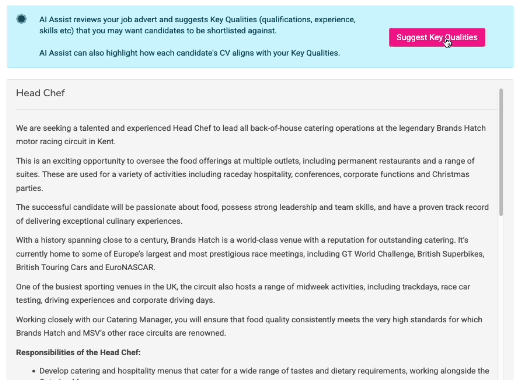
CVs are highlighted to showcase how the candidate meets your chosen Key Qualities
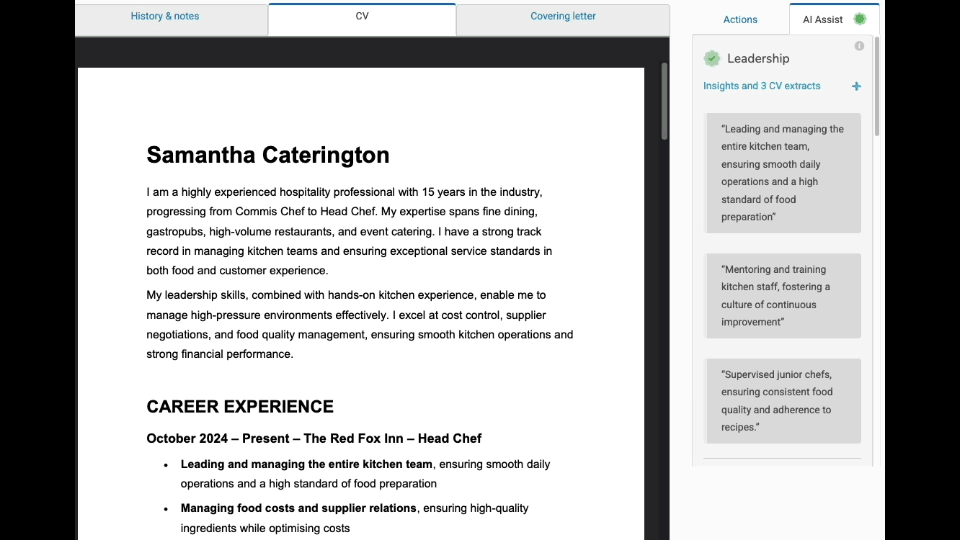
This helps busy hiring managers and HR teams review large volumes of CVs thoroughly and efficiently.
Bringing additional focus to standardised Key Qualities across all candidate applications also supports Diversity, Equity & Inclusion whilst making it easier to shortlist candidates that best align with the requirements of your role.
As always the friendly All Jobs Pro team are on hand if you'd like any help in getting started with AI Assist.
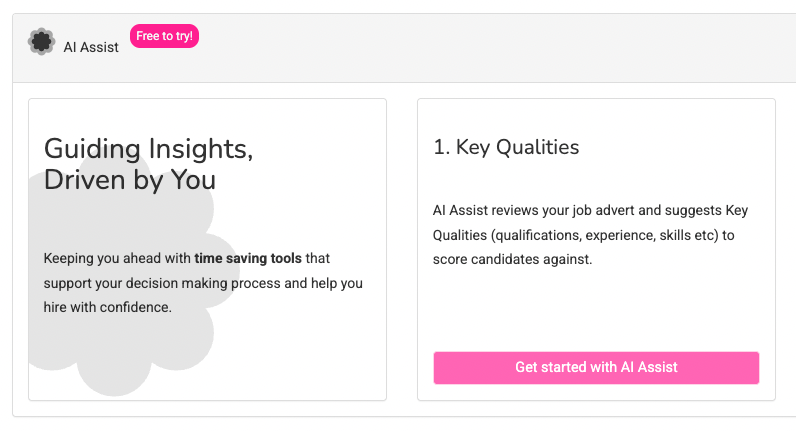
FAQ
How does this help with CV screening?
AI Assist highlights the sections of each CV that match the Key Qualities you've identified for the role, helping you shortlist faster and more accurately.
Can AI Assist replace a human recruiter?
No. AI Assist is a tool to support hiring managers by surfacing relevant section of each CV. All Jobs Pro's approach to AI is to build tools that support your decision making processes.
Do candidates know their CVs are being analysed by AI?
Yes our privacy policy explains this and candidates are asked to read and confirm at the point they apply for a job through our platform. The AI service is based in the UK and processes data securely in compliance with GDPR and does not store it beyond the time required to generate the summary.
Link to send this to a colleage :
AI-Assisted CV Highlighting - helping you surface the best candidates every time.