Introducing Dark Mode
We know many of you spend a lot of time in the ATS - naturally we try our best to minimise the amount of time you need to - but none the less your comfort is important to us and so we're pleased to announce that All Jobs Pro now has Dark Mode.
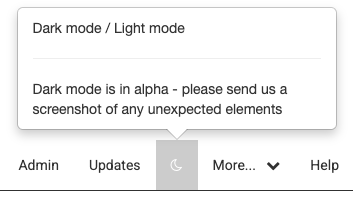
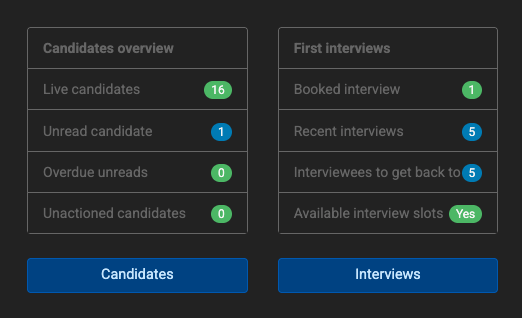
This gives you a sleek, modern interface that reduces eye strain and looks great, day or night.
Enjoy and please do keep the suggestions coming...
How to enable dark mode?
Simply toggle Dark Mode on / off with the moon symbol in the top right of your screen.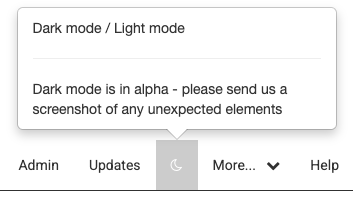
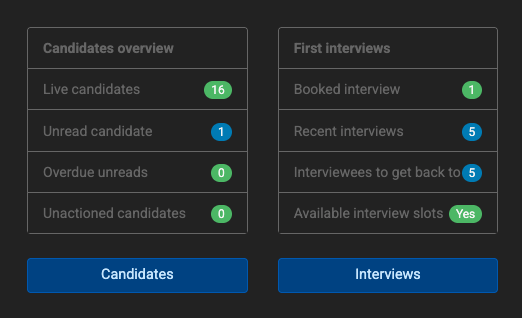
This gives you a sleek, modern interface that reduces eye strain and looks great, day or night.
Why use Dark Mode?
- Less strain on your eyes
- Great for working late (hopefully you don't need to do this too often)
- Makes you look screen look a Web Developer (and we all know how cool that is! ;)
Enjoy and please do keep the suggestions coming...
Take control of your employer brand and make the best hires with All Jobs Pro's easy to use Applicant Tracking System book a quick demo here.