Email Tracking - how to tell if you're being (un)professionally Ghosted
All Jobs Pro’s Email Tracking (with blue tick read receipts) tools take a lot of the guesswork out of professional recruiting and onboarding.
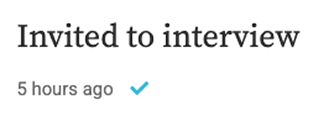
Every recruiter has been there - you send an important email to a promising candidate, only to hear nothing back. Are they no longer interested, or did your message get buried in their spam folder? Maybe there's a typo in their email address?..
Every email sent from within All Jobs Pro includes blue tick read receipts which enables you to see if a candidate has opened your email - helping you determine whether they’re engaging or if it’s time for a follow-up call (or to contact other candidates).
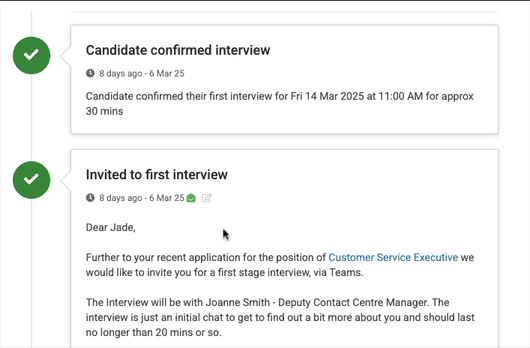
Look for the read receipt icon - hover over it for details of when the email was opened.
Update: All Jobs Pro now shows a blue tick (rather than the green envelope shown in the animation above) when your email has been read
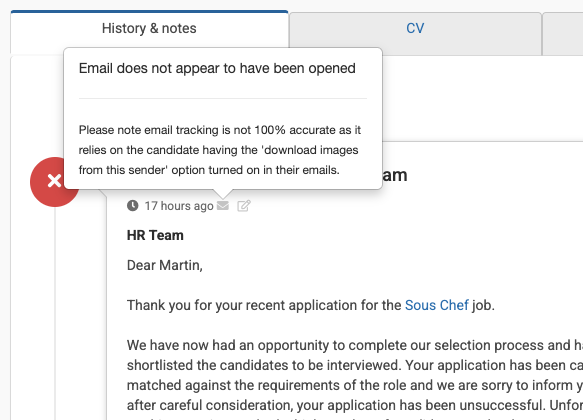
It is worth noting that email tracking relies on the recipient having the 'download images from this sender' option turned on in their emails. If a candidate has that switched off, then there is no way to know if or when they opened the email. This scenario would give rise to a "false negative" ie where the candidate has opened the email, but our tracking system wasn’t made aware. In these situations All Jobs Pro will display the email as "not opened yet" - even though it actually has been.
On the other hand, if the email is showing as "Opened" in All Jobs Pro you can be reasonably confident that is accurate as "false positives" are not generally an issue.
As a guide, 94%* of recent "Invite to Interview" emails sent from within All Jobs Pro were recorded as having been Opened by email tracking. This indicates that a significant majority of candidates do have images enabled in their email settings, making email tracking a useful signal of candidate engagement.
* we actively monitor this as we know how important email delivery is.
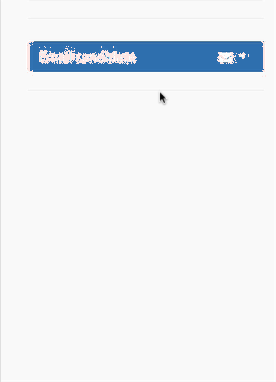
We display this message prominently in various places - so if you're not seeing it, you can be pretty confident the candidate's email is working.
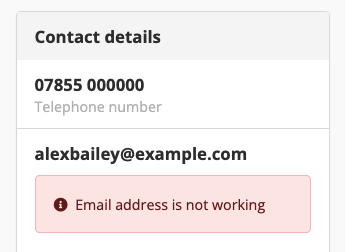
When the candidate next tries to sign in we explain the problem to them and provide a way to resolve the situation.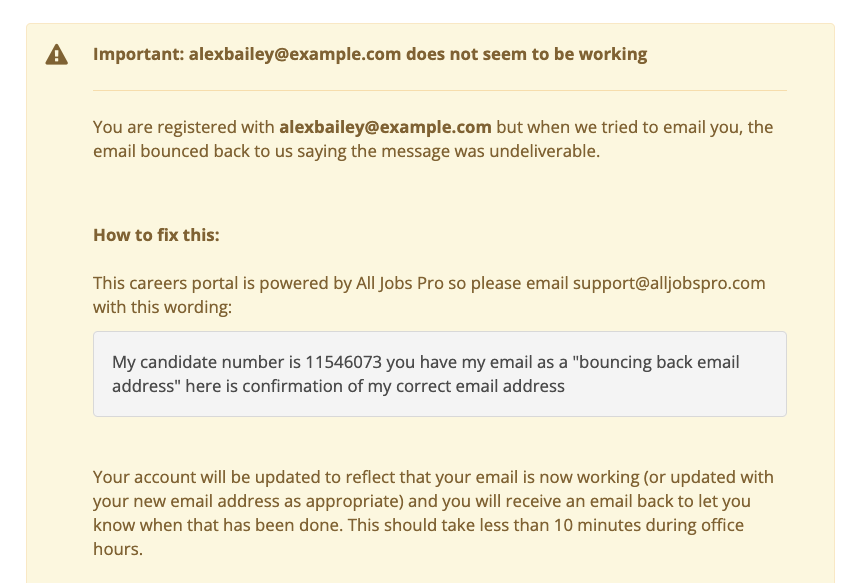
Every recruiter has been there - you send an important email to a promising candidate, only to hear nothing back. Are they no longer interested, or did your message get buried in their spam folder? Maybe there's a typo in their email address?..
Every email sent from within All Jobs Pro includes blue tick read receipts which enables you to see if a candidate has opened your email - helping you determine whether they’re engaging or if it’s time for a follow-up call (or to contact other candidates).
Look for the read receipt icon - hover over it for details of when the email was opened.
Update: All Jobs Pro now shows a blue tick (rather than the green envelope shown in the animation above) when your email has been read
All Jobs Pro also tells you if an email has not yet been opened
Email tracking accuracy
All Jobs Pro uses pixel tracking to detect when a candidate opens an email. This works by embedding a tiny, invisible image (tracking pixel) in the email which loads when the recipient opens it.It is worth noting that email tracking relies on the recipient having the 'download images from this sender' option turned on in their emails. If a candidate has that switched off, then there is no way to know if or when they opened the email. This scenario would give rise to a "false negative" ie where the candidate has opened the email, but our tracking system wasn’t made aware. In these situations All Jobs Pro will display the email as "not opened yet" - even though it actually has been.
On the other hand, if the email is showing as "Opened" in All Jobs Pro you can be reasonably confident that is accurate as "false positives" are not generally an issue.
As a guide, 94%* of recent "Invite to Interview" emails sent from within All Jobs Pro were recorded as having been Opened by email tracking. This indicates that a significant majority of candidates do have images enabled in their email settings, making email tracking a useful signal of candidate engagement.
* we actively monitor this as we know how important email delivery is.
What about bounce backs and typos in email addresses?
If the candidate entered a typo in their address when they applied or if their email address starts bouncing back, All Jobs Pro alerts you to this so you can take this in to account and reach out through another channel instead of waiting in the dark.We display this message prominently in various places - so if you're not seeing it, you can be pretty confident the candidate's email is working.
When the candidate next tries to sign in we explain the problem to them and provide a way to resolve the situation.