Talent Pool - granting access only to those that need it for GDPR

Respecting candidate's privacy is always important. All Jobs Pro makes it easy to ensure you comply with GDPR with your talent pool.
To enable or remove access to access the Talent Pool
1. Go to Admin > Users
.png)
2. Click View permissions
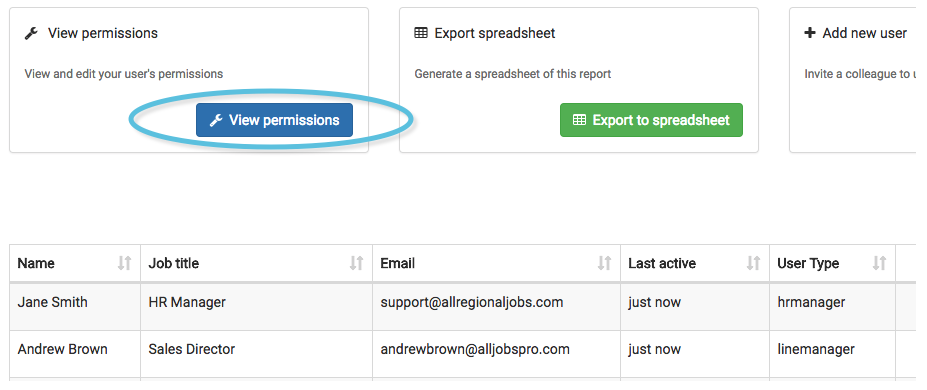
3. Edit users are you need to, granting Talent Pool access where it is appropriate to do so
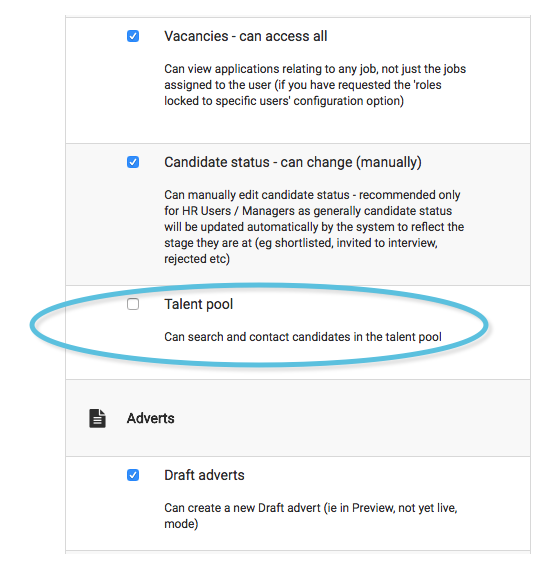
4. Uses that do not have permission will see a polite message directing them to your system adminstrator
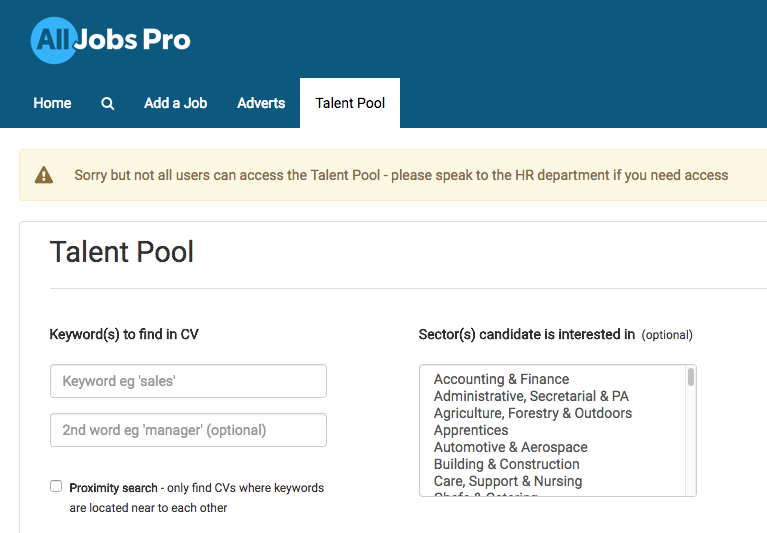
If you have any questions relating to candidate privacy or other ways All Jobs Pro can help your organisation to ensure you are complying with the GDPR then please get in touch.
Take control of your employer brand and make the best hires with All Jobs Pro's easy to use Applicant Tracking System book a quick demo here.