Suggesting a candidate for a different role
When reviewing candidate applications you may sometimes consider a candidate would be better suited to an alternate role within your organisation than the one they originally applied for - you can suggest candidates for another role and All Jobs Pro will help everyone to keep track.
To suggest a candidate for an alternate role
1. Click Other actions > Suggest for other role
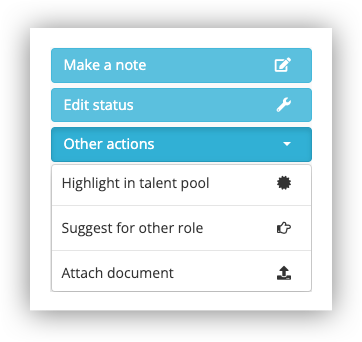
2. Choose the role you want to suggest them for from the list of all your recent roles
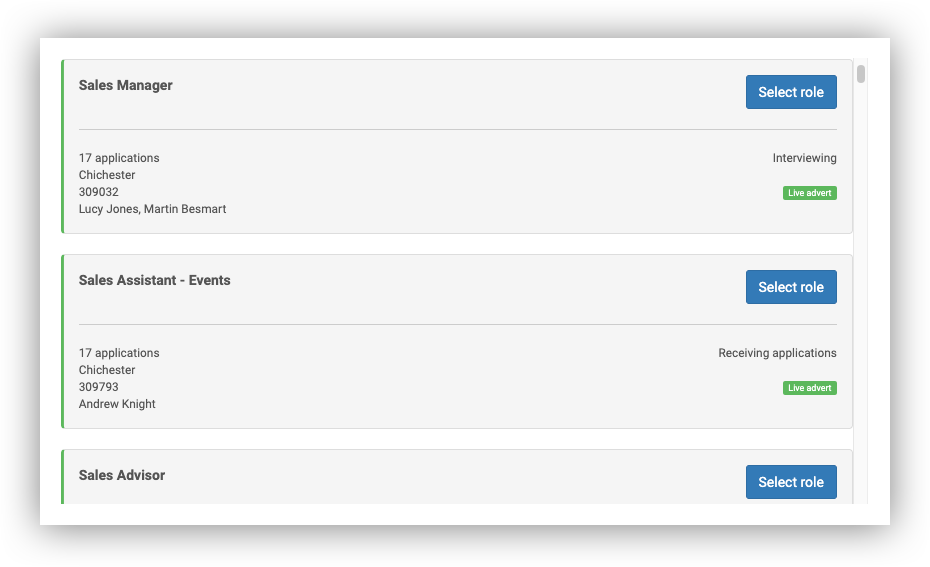
3. You can use the filters to find the best role to suggest the candidate for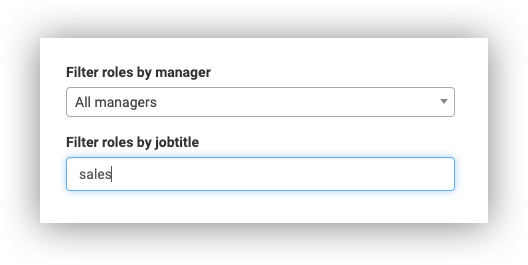
4. An email is sent to the manager(s) dealing with the other vacancy. If you wish you can add a comment
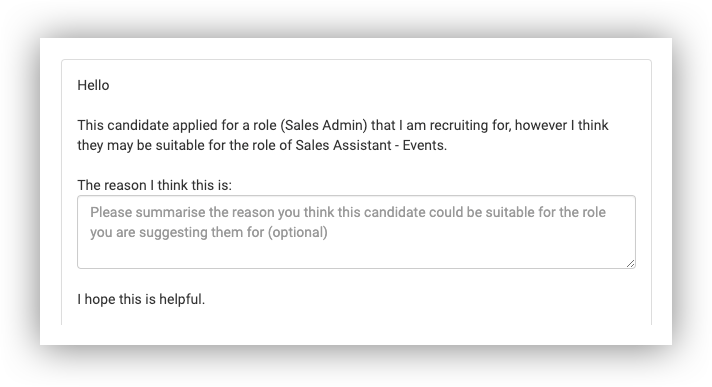
4. Applicants that have been suggested are displayed on the Suggestions tab on the Candidates page (for the role you suggested them for)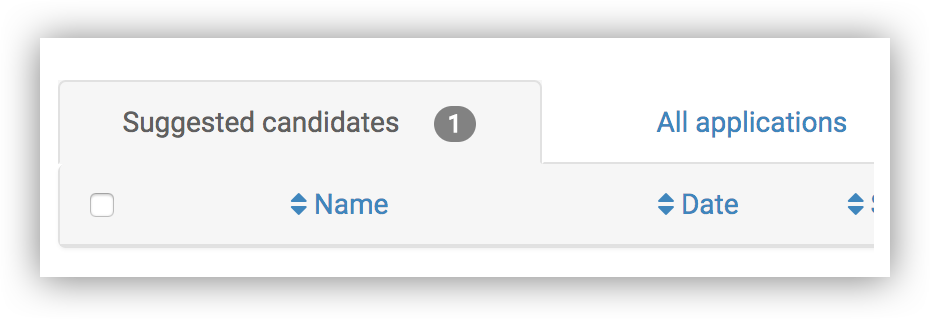
5. All Jobs Pro will help everyone keep track
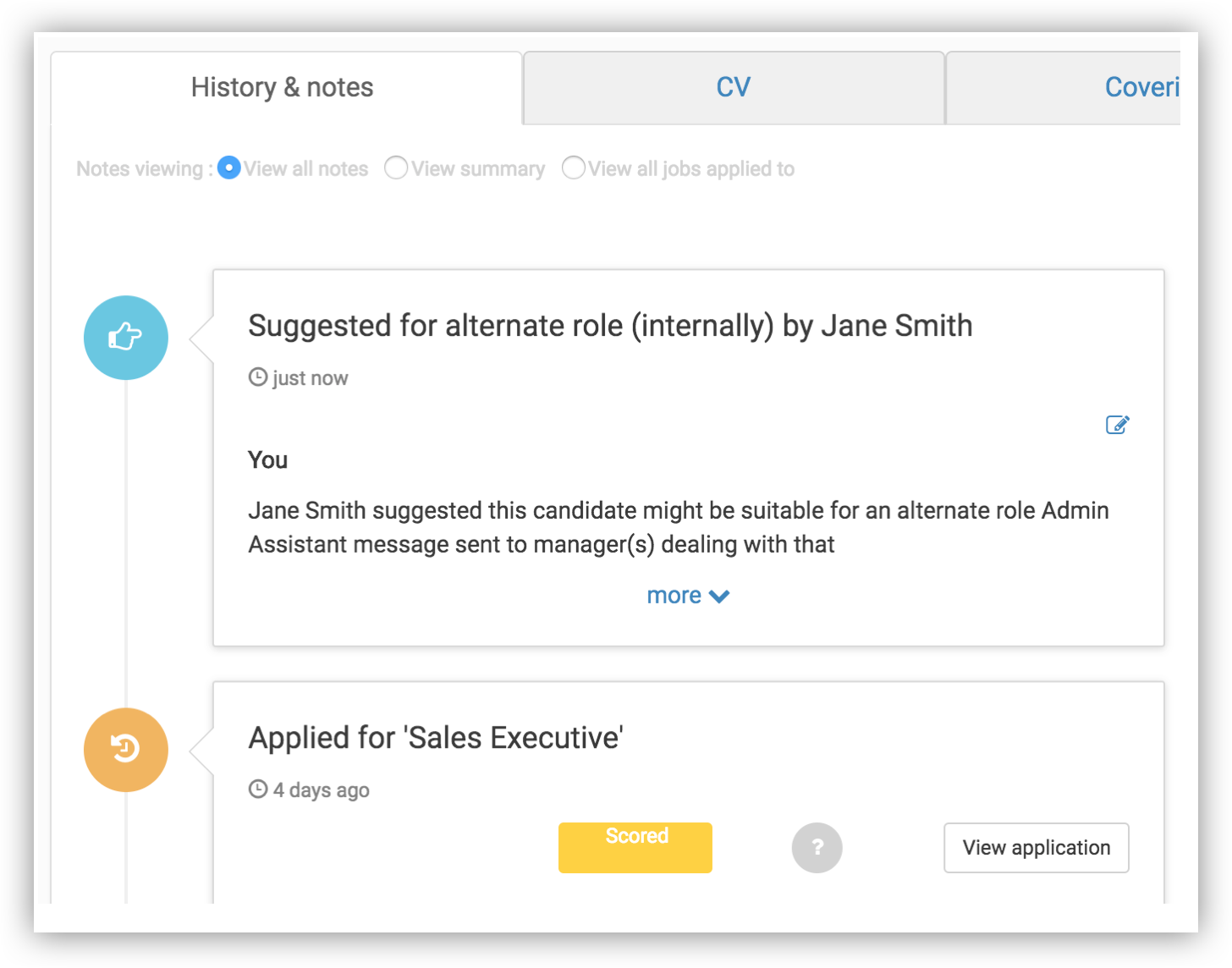
6. The manager dealing with the role you have suggested can invite the candidate to apply for the position with a couple of clicks.
All Jobs Pro will send them a nicely worded email inviting them to submit their details for this alternate role. Their details will have been stored when they applied for the original position - so this will be easy for them to do.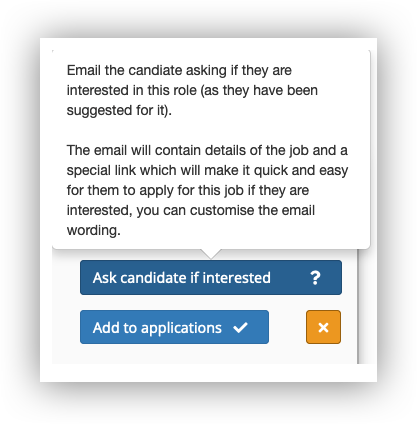
7. Alternatively, if it is known that the candidate is interested in this new role, clicking Add to applications will move them to the Applications tab so they can be progressed to interview etc