Measure your recruitment advertising on any job board

Measure your recruitment advertising on any job board (even those not currently integrated with All Jobs Pro) by using Tracking Links.
A Tracking Link is a link (or url) to your careers microsite containing a unique code that tells All Jobs Pro which job board the candidate has come from.
Give a Tracking Link to the job board you are advertising with and ask them to redirect candidates to that url to apply. In this way All Jobs Pro can record the number of applications and hires resulting from your job board advertising and include this information in your reports.
First, add the new job board
1. In All Jobs Pro click on Admin > Sources and Channels
![]()
2. Enter the source (job board)
![]()
The Identifier will be used in your tracking links so All Jobs Pro can identify applications and hires from that job board.
Now the job board has been added to All Jobs Pro you can generate tracking links, there are 2 options:
Option 1 - Tracking link to your current vacancies list
This is an easier option as you don't have to supply a different tracking URL for each different vacancy you advertise, the tracking link will direct candidates to your Careers Microsite which lists all your current vacancies. Candidates can choose the vacancy that interest them and apply.
1. In All Jobs Pro click on Admin > Sources and Channels
![]()
2. Click here and select the source you want
![]()
3. Copy and paste your Tracking Link (URL) to the job board - ask them to forward candidates to that url to apply.
![]()
Option 2 - Tracking link to a specific job
This option takes a bit more work, but gives an improved candidate experience. You supply a different tracking link for each different vacancy you advertise which will direct candidates to the specific vacancy on your careers microsite (rather than to the list of all current vacancies)
1. Find your job advert in All Jobs Pro and click Advert Options > Get tracking URL
![]()
2. Choose the job board you have advertised on
![]()
3. Copy and paste your Tracking Link (URL) to the job board - ask them to forward candidates for that specific job to that url to apply.
![]()
Whether you choose Option 1 or Option 2, the number of applications and hires will be viewable in your reports section (Admin > Reports)
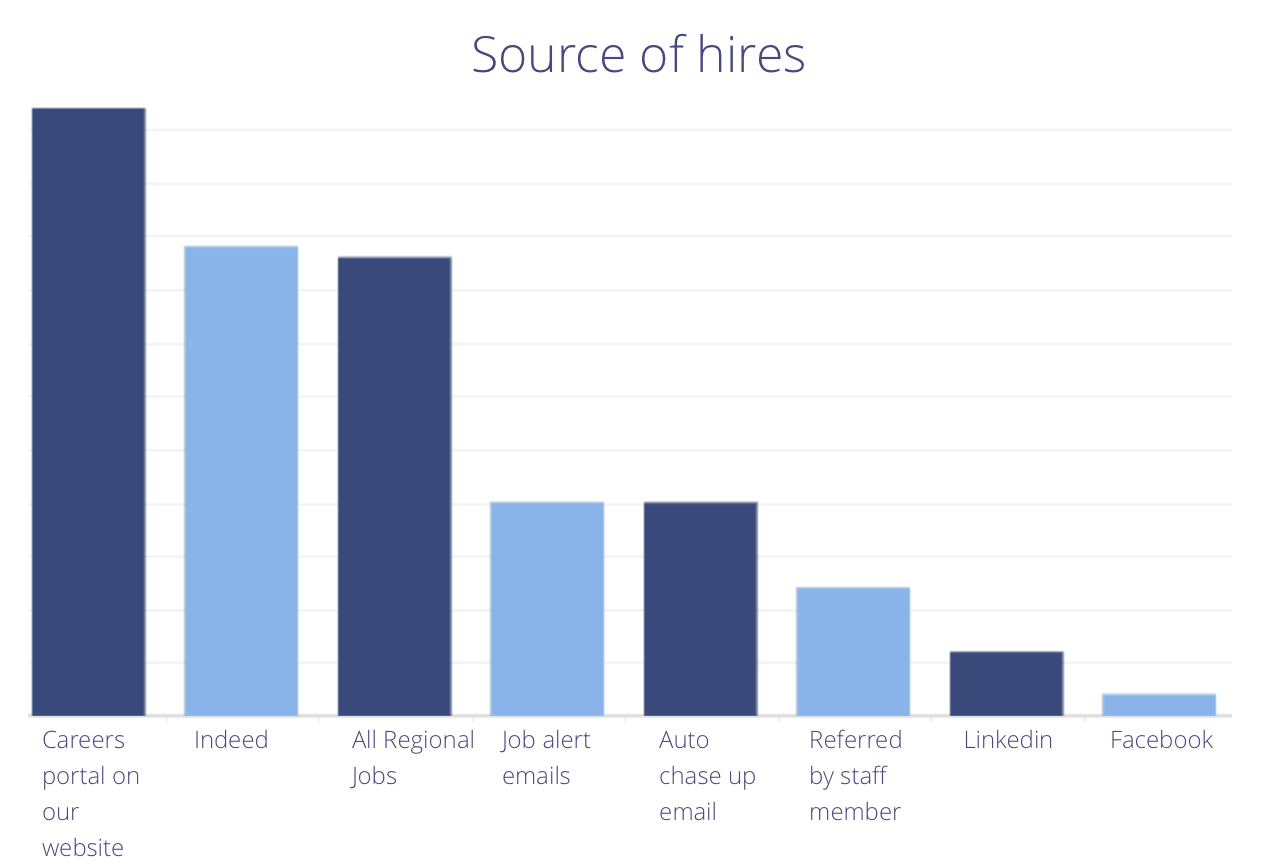
If you need any help setting up Tracking Links or Sources please call our friendly Customer Success team on 01273 803090