Internal only applicants / apply by invite
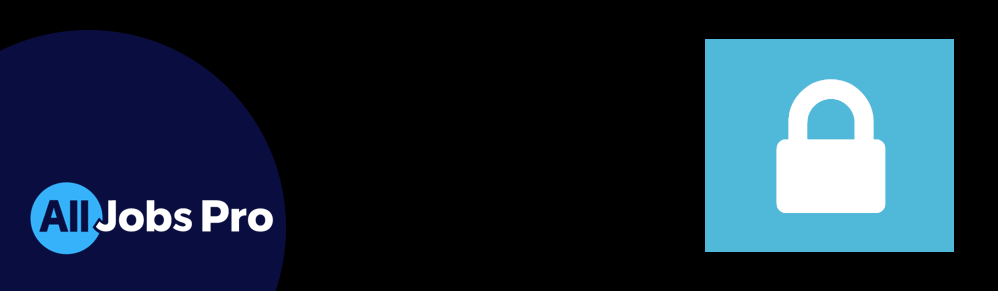
If you need to restrict a vacancy to Internal Applicants Only you can do this with a Hidden Advert.
Hidden adverts are not displayed on your website's careers portal and are not cross promoted on any other job boards. Candidates apply for these roles when you give them a link to the job - you can do this via email, Slack or an internal intranet etc.
All Jobs Pro's usual time saving features will still be available with your hidden advert making it easy for internal applicants to apply for the vacancy and to make it easy for your HR / Hiring team to review those applications and arrange interviews and communicate with candidates - the only difference is members of the public will not see the job advertised - unless they have the link.
You can also do this is a candidate has missed the closing date and you want to enable them to apply, without re-opening the vacancy generally.
How to create an Internal Only (hidden) advert
1. Create the advert in the usual way
2. Set Advert visibility to Hidden
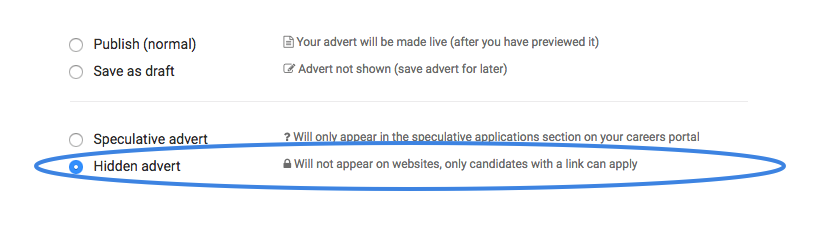
3. Obtain the link to the advert from the View advert page
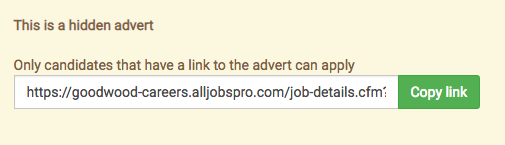
4. Pass this link to whomever you want to enable applications from
If you have suggestions for other features that would save you time like this one, please reach us via the Help button within All Jobs Pro or via the Contact button on this website as we're always looking for ways to save you time and make professional recruiting easier for busy managers.