How to View CVs, Score Candidates & Shortlist
Transcript of Video
Today we're going to be viewing a candidate's application and applying a score based on their suitability for our role
We open up the CV like this - no need to download it or open it in word, we can view it within the ATS which is much easier
I'm going to score the candidate against the criteria you can see here which will make shortlisting easier and more objective
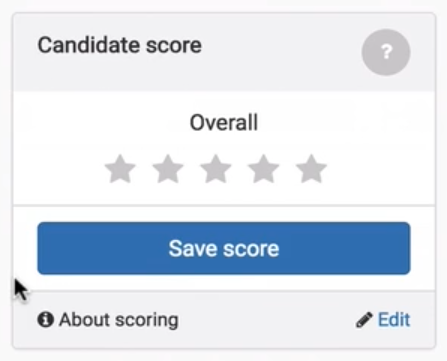
I'm giving them 3 out of 5 for relevant experience and 4 for organisational fit - when it comes to communication skills i need some more information so I'm going to turn to their covering letter
and their answers to the filtering questions that we set and i like what i read so I'm going to give them 5 out of 5 for communication skills, and save my score.
You can choose which attributes candidates are scored against for each role by clicking here, you can use the default attributes or set as many of your own as you wish.
Now that I've saved the score you can see that the system has calculated an overall score for each candidate made up of my score and also the scores of any of my colleagues that are also involved in the hiring process for this role.
The system has sorted candidates so that those with higher scores are at the top of the list
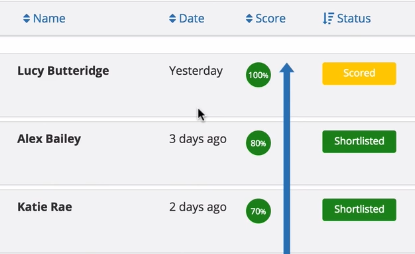
This makes it much easier to shortlist like this
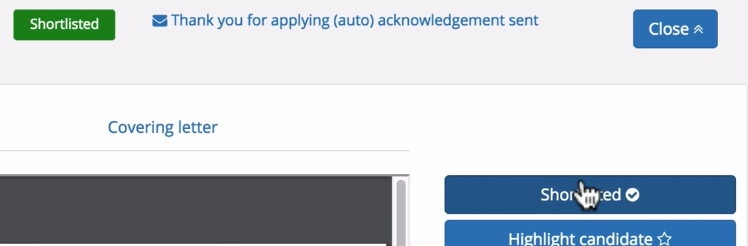
in the next video I'll show you how the system makes it easy to invite candidates to interview and how the automatic interview booking facility makes the whole process much easier for both you and your interviewees.