Use quick search to easily find your job adverts or candidates

Quick search makes it even quicker to find your recruitment advertisements or search for a specific candidate by name.
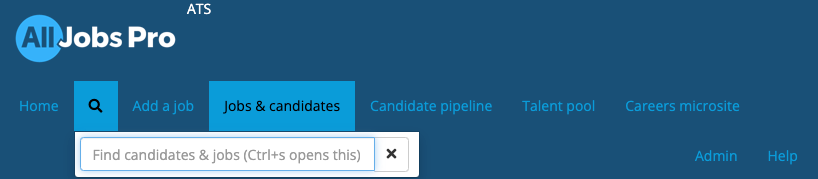
Click the search icon which is viewable at the top of every page of the All Jobs Pro and type part of the job title, contract type or location
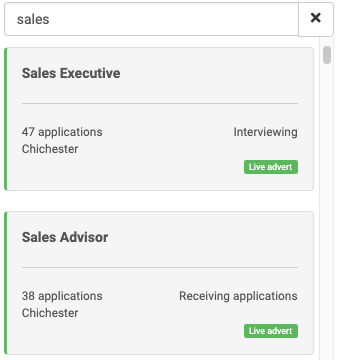
You can also search for a candidate by name or email address.

If you use Quick search often you may find the keyboard shortcut CTRL+S helpful
Quick search is only a small feature, but as they say - every little helps - and we hope this will help you to get things done quicker and easier.
Make quality hires and take control of your employer brand with our easy to use Applicant Tracking System ask us to contact you for a quick demo